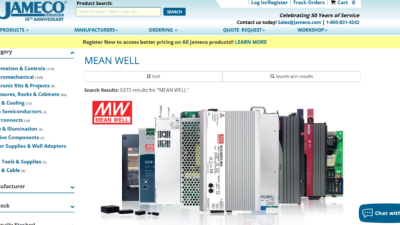The self-contained system allows users to set up and manage multiple robots remotely

Robot simulation software company RoboDK has launched TwinBox, a new device to facilitate production robot integration. TwinBox and its accompanying software help users control a system with multiple robots, devices and sensors. A user has a 3D view of their cell and the machines within it. TwinBox can be used remotely from any location with a web browser or RoboDK connection.
TwinBox requires that the user pre-install RoboDK software on their computer. A user typically sites the computer next to or within a factory’s robot control system. TwinBox does not require the use of a mouse, keyboard or monitor. The next steps to use TwinBox are to build a project using RoboDK Desktop, load the station using the computer’s browser, execute the robot program with the TwinBox web interface, and adjust the program as needed.
Engineers benefit from using TwinBox because the technology is compact, cost-effective, and easy to set up. In addition, TwinBox allows a user to create and test a digital twin of a robot and paired devices. TwinBox offers real-time monitoring to ensure immediate feedback between real and virtual robots.
TwinBox runs on industrial-grade hardware like an industrial PC as well as consumer-grade hardware like a simple single-board computer. It supports a number of operating systems and hardware architectures, including Open Platform Communications United Architecture (OPC UA), Windows, and Linux Debian or Ubuntu running on Intel x86-65 platforms or ARM. Going forward, RoboDK plans to implement other industrial protocols.
TwinBox facilitates integrating a wide range of robots into virtual and real setups, since RoboDK supports over 900 robots made by 50 brands. The company provides users access to robots through its online robot library. RoboDK also provides dedicated builds for systems like the NVIDIA Jetson and Raspberry Pi-based industrial computers.
RoboDK created TwinBox because its customers requested a robot integration tool that did not rely on conventional computers. Customers also wanted a way to streamline programming. Typically, each robot must be programmed separately. With TwinBox, a user can connect and program a set of machines like robots and external sensors together. This makes the system of connected machines flexible and well-integrated.