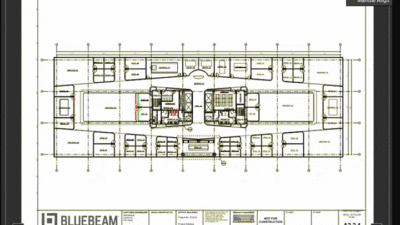Autodesk updates InfraWorks for conceptual infrastructure design.
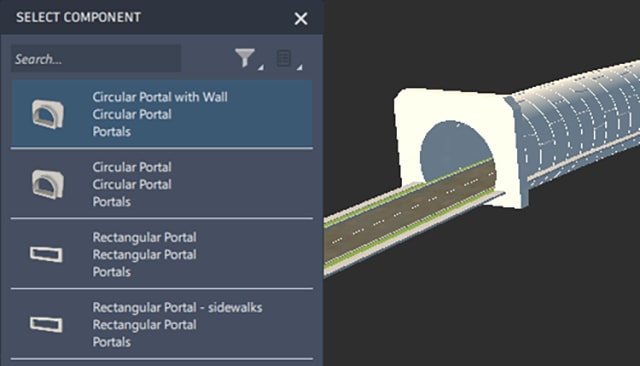
Recent updates to Autodesk’s InfraWorks offer new possibilities to bridge and tunnel modelers. With modified workflows in InfraWorks 2025, designers can better visualize key components of their work and more readily collaborate with designers working in Inventor or Revit.
InfraWorks, a conceptual design tool for modeling, analyzing and visualizing infrastructure design concepts, originated as a geo-visualization solution developed by 3D Geo GmbH, a German company acquired by Autodesk in 2008. Under the Autodesk umbrella, InfraWorks was tweaked to focus on the emerging concept of building information modeling (BIM) in the infrastructure industry. With the latest release, designers have new tools to model designs more realistically.
Improved portal visualization
Instead of using generic objects to represent tunnel portals, designers can now use parametric portals to represent the ends of circular or rectangular tunnels. Parametric portals better adapt to project terrain and alignment geometry. Designers can also now remove multiple terrain layers with a single click instead of having to remove layers individually.
Elimination of cruciform joints
InfraWorks 2025 also includes an enhanced algorithm for configuring tunnel rings. When bored ring tunnels are added to a model, the rings are generated, inserted and rotated to best follow the geometry of the host component road. The ring segment seams are staggered to avoid aligning with seams of adjacent rings, which can result in cruciform joints that can be points of potential structural weakness. Users can specify tunnel regions to disallow segment seams in successive rings to avoid cruciform joints.
Collaborative workflows
For designers who also work with elements designed in Inventor or Revit, the latest release of InfraWorks has improved how design elements are stored. File paths are stored more consistently for access by teams working with parametric content stored in Autodesk Docs.
Revit designers can also create bored rings instead of relying solely on rings created in Inventor. Revit-created rings become part of the library and can be manipulated in InfraWorks. The rings also remain editable during the documentation phase in Revit, allowing users to make minor edits at the end of the Revit design workflow.
Bridge designers can now develop and work with girder tendons that are not already in the InfraWorks tendons library. The tendons can be imported into Autodesk Structural Bridge Design (ASBD) for a refined girder analysis.
Designers can also add multiple line beams to ASBD projects, which provides ASBD projects with the flexibility to contain either a single refined analysis model or one or more line beam models.
InfraWorks 2025 also includes numerous fixes to issues identified in previous versions, such as models not displaying properly in Autodesk Construction Cloud. With a robust feature set geared toward civil and structural engineers, InfraWorks might seem to overlap features of Civil 3D, but the two are distinct products with unique capabilities. Autodesk provides a comparison matrix for those new to one or both products.
Recent updates to InfraWorks and Civil 3D appear to be part of Autodesk’s overall plans to address significant demands in the infrastructure world, with a strong emphasis on sustainability and resilience. Autodesk also recently introduced a Total Carbon Analysis for Architects for the AEC Collection, which offers carbon analysis tools to help track the carbon footprint of buildings. As the U.S. and other countries focus on infrastructure needs, Autodesk has a prominent seat at the table.