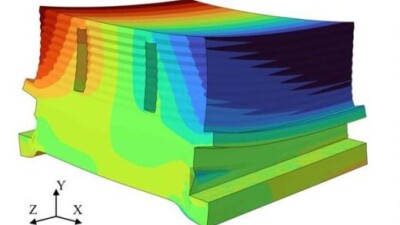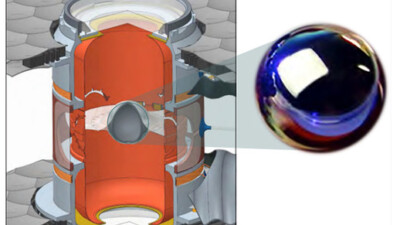An overview of software options for additive manufacturing design.
There’s no shortage of options when it comes to 3D modeling software for 3D printing applications. Every major player in the computer aided design (CAD) space has at least one viable offering and, depending on your application, sometimes more than one.
To help you navigate through all the myriad options available, we’ve distilled them down into a few essential highlights you can use to find the right fit.
Autodesk AutoCAD
- Publisher: Autodesk
- Software Type: CAD
- Local or Cloud: Local
- Features and Tools: Precision CAD tools, not optimized for 3D printing
- Community and Support: Large community with many tutorials
Autodesk AutoCAD is a 2D and 3D CAD software intended for general drafting and design applications. Subscriptions to AutoCAD for Windows or macOS on a desktop include access to web and mobile applications. The software supports several APIs for customization and automation, including AutoLISP, VBA .NET and ObjectARX. In addition, there are many AutoCAD plugins available on the Autodesk Exchange Apps store.
Autodesk Fusion
- Publisher: Autodesk
- Software Type: CAD/CAE/CAM
- Local or Cloud: Local and Cloud
- Features and Tools: Advanced CAD, CAM and simulation, parametric modeling
- Community and Support: Large community, numerous third-party resources
Autodesk Fusion is available for Windows, macOS and web browsers, with simplified versions available for Android and iOS. It’s licensed as a paid subscription, though there is also a free, non-commercial version available. Fusion has built-in capabilities for 3D modeling, collaboration and simulation as well as manufacturing processing, including additive manufacturing. It can also be used for rendering, animation and generative design, some of which are obtained through paid extensions that add functionality.
Blender
- Publisher: Blender Foundation
- Software Type: General 3D modeling and sculpting
- Local or Cloud: Local
- Features and Tools: 3D modeling, sculpting, texturing and rendering tools
- Community and Support: Large open-source community, numerous online resources
Blender is a free open-source software used to create animations, visual effects and 3D models. It supports various geometric primitives, including polygon meshes, Bézier curves and a n-gon modeling system called B-mesh. While more commonly used for computer graphics and animations, it supports a variety of 3D file formats, including STL for 3D printing.
CATIA
- Publisher: Dassault Systèmes
- Software Type: CAD/CAE
- Local or Cloud: Local
- Features and Tools: Engineering and industrial design tools, parametric modeling
- Community and Support: Publisher support and dedicated resources for professionals
CATIA is a CAx software incorporating CAD, CAM, CAE and PLM. It facilitates collaborative engineering through an integrated cloud service and is designed to support surfacing and shape design as well as electrical, fluid and electronic system design. CATIA processes data to create Non-Uniform Rational B-Splines (NURBS) surfaces, which can be easily handled by finite element software.
Creo
- Publisher: PTC
- Software Type: CAD/CAE
- Local or Cloud: Local
- Features and Tools: CAD/CAM integration, parametric modeling
- Community and Support: Publisher support, well-established in industry
Creo is a family of CAD applications that support product design for discrete manufacturing. The software runs on Windows and includes tools for 3D parametric feature solid modeling, 2D direct modeling, 2D orthographic views, Finite Element Analysis (FEA) and simulation, as well as schematic design, technical illustrations and viewing and visualization tools.
DesignSpark Mechanical
- Publisher: Ansys
- Software Type: CAD
- Local or Cloud: Local
- Features and Tools: Simplified CAD that uses direct modeling
- Community and Support: Smaller community with basic support
DesignSpark Mechanical is a free CAD solid modeling software using the direct model approach. While the download is payment free, the software requires a one-time registration in order to receive the latest community news and product promotions. Creating engineering drawings requires a paid subscription. 3D models of more than 75,000 products from the RS Components catalog are available for download within the software.
FreeCAD
- Publisher: Open Source
- Software Type: CAD
- Local or Cloud: Local
- Features and Tools: General-purpose parametric modeling with FEM support
- Community and Support: Active open-source community with free documentation
FreeCAD is an open-source parametric CAD modeler and building information modeling (BIM) software with finite element method (FEM) support. It’s compatible with Linux, MacOS and Windows and its functionality can be extended using Python. It has a 2D component to facilitate 3D-to-2D drawing conversions and draws from open-source libraries such as Coin3D and the Qt GUI framework.
Leopoly
- Publisher: Leopoly
- Software Type: Browser-based CAD
- Local or Cloud: Cloud
- Features and Tools: Customization and sculpting tools, often used in training
- Community and Support: Smaller community, focused on education
Leopoly is a browser-based CAD software that’s intended to be accessible to a wide range of users, from beginners to professionals. It includes parametric design tools and templates for creating common objects that users can then 3D print. It’s particularly popular in educational settings for introducing basic concepts in 3D design.
nTop
- Publisher: nTop (formerly nTopology)
- Software Type: Generative design
- Local or Cloud: Local
- Features and Tools: Advanced generative design, simulation specifically for 3D printing
- Community and Support: Niche professional community, specialized support
nTop is a generative design software built with an implicit modeling engine that uses a single equation to define an object’s solid shape. Designed with additive manufacturing applications in mind, nTop aims to help engineers design lightweight structures, improve thermal management and create intricate lattices. It can be integrated with existing CAD systems and has tools for scaling design processes for mass customization.
Onshape
- Publisher: PTC
- Software Type: Cloud-based CAD
- Local or Cloud: Cloud
- Features and Tools: Software as a service model with collaborative design tools
- Community and Support: Growing community with cloud-based support
Onshape is a CAD software delivered via a software-as-a-service model. Compute-intensive processing and rendering are performed on the cloud and users are able to access the system via web browser or Android or iOS apps. Onshape allows teams to collaborate on shared designs and the latest iOS update supports the Apple Vision Pro AR headset.
OpenSCAD
- Publisher: Open source
- Software Type: Script-based CAD
- Local or Cloud: Local
- Features and Tools: Unique language, models cannot be interactively modified in 3D
- Community and Support: Small but growing community with open-source documentation
OpenSCAD is a free software for creating solid 3D CAD objects. It is a script-only based modeler that uses its own description language, which specifies geometric primitives and defines how they are modified and combined to render 3D models. It can be coupled with the open-source application Calculix for FEM applications.
Rhinoceros
- Publisher: Robert McNeel & Associates (TLM, Inc.)
- Software Type: NURBS-based modeling
- Local or Cloud: Local
- Features and Tools: Represents curves and freeform surfaces in computer graphics
- Community and Support: Activity community and professional support
Rhino is a 3D computer graphics and CAD software based on the NURBS mathematical model, which is designed to produce mathematically precise representations of curves and freeform surfaces rather than polygon meshes. Its application architecture and open SDK means that it’s modular and customizable.
SelfCAD
- Publisher: SelfCAD
- Software Type: Browser-based CAD
- Local or Cloud: Cloud
- Features and Tools: Combines 3D modeling, sculpting and slicing
- Community and Support: Small but growing community
SelfCAD is an online CAD software for 3D modeling and 3D printing. While it’s primarily browser-based, there is also a downloadable version. It’s designed to be accessible to beginners and useful for professionals and classroom settings. It includes capabilities for freehand drawing, 3D sculpting, rendering and a built-in slicer.
Shapr3D
- Publisher: Shapr3D
- Software Type: CAD for mobile/tablet
- Local or Cloud: Local
- Features and Tools: Touchscreen-friendly CAD with parametric modeling
- Community and Support: Growing community with support for professionals on mobile devices
Shapr3D is a CAD software designed for touchscreens and mobile devices. It supports parametric modeling and is particularly popular for creating quick sketches to illustrate design ideas or for on-the-go design work. While it doesn’t include a built-in slicer, it can export models for 3D printing.
SketchUp
- Publisher: Trimble
- Software Type: CAD
- Local or Cloud: Local
- Features and Tools: Simple modeling tools, primarily designed for architecture
- Community and Support: Large community, numerous free tutorials
SketchUp is a 3D modeling software used to create and manipulate 3D models, primarily for architecture and interior design. The professional version includes the SketchUp desktop 3D modeler as well as importers and exporters to common 2D and 3D file formats and access to various extensions and model libraries. A free, browser-based version is also available, though it is much more limited and not for commercial use.
SolidWorks
- Publisher: Dassault Systèmes
- Software Type: CAD
- Local or Cloud: Local
- Features and Tools: Professional CAD with parametric modeling and simulation
- Community and Support: Large community, numerous learning resources
SolidWorks is a solid modeler that uses a parametric feature-based approach to create 3D CAD models and assemblies. Models are typically built from 2D or 3D sketches consisting of basic geometric elements which are refined and elaborated on through the addition of dimensions and relations.
TinkerCAD
- Publisher: Autodesk
- Software Type: Browser-based CAD
- Local or Cloud: Cloud
- Features and Tools: Beginner-friendly modeling tools with built-in slicer
- Community and Support: Autodesk-backed support, large community of educators and hobbyists
TinkerCAD is a free online 3D modeling program which runs in a web browser. It uses a simplified constructive solid geometry method for constructing models, with designs consisting of primitive shapes that are classified as either solids or holes. Combining solids and holes yields new shapes, which can in turn be designated as solids or holes.
ZBrush
- Publisher: Pixologic
- Software Type: Sculpting software
- Local or Cloud: Local
- Features and Tools: Specialized in sculpting and high-detail modeling
- Community and Support: Highly specialized community, professional support available
Maxon ZBrush is a digital sculpting tool that uses a proprietary “pixol” technology for storing lighting, color, material, orientation and depth information for objects. It’s used to create high-resolution models exceeding 40 million polygons for use in movies, video games or for 3D printing. It’s particularly useful when working with high-resolution 3D scans of physical objects.