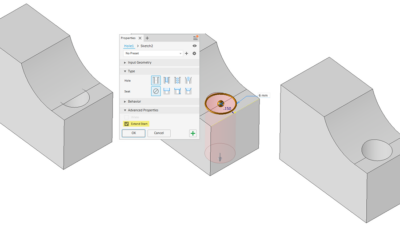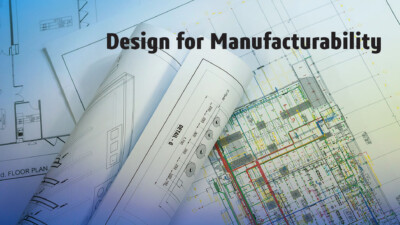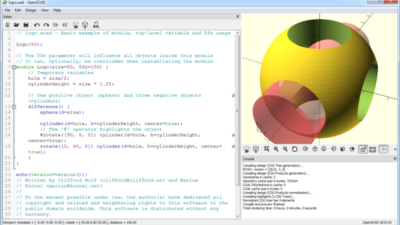Have you ever wanted to write custom data to Fusion? Now you can!
Today at Autodesk University, the annual user conference taking place this year in San Diego, California, Autodesk announced the general release of its latest application programming interface (API) for Fusion users. It’s the second version of Autodesk’s Manufacturing Data Model API, and it’s a big step from the first version released last year.
Why? In a word: Write.
In slightly more words, courtesy of Autodesk’s director of product management Bankim Charegaonkar: “We’re releasing the ability for people to write custom property data back to Fusion… just like Fusion created it natively.”
Engineering.com spoke with Charegaonkar to learn why that matters, who can benefit from it and what the Manufacturing Data Model API could eventually become.
The write stuff
Autodesk released the original Manufacturing Data Model API as a way for users to access the cloud data underpinning their Fusion projects.
“The data can be multifaceted between design, manufacturing, simulation, generative, etc., but it’s still working off of the same core thing, and that core thing is what we call the Manufacturing Data Model,” Charegaonkar explained.
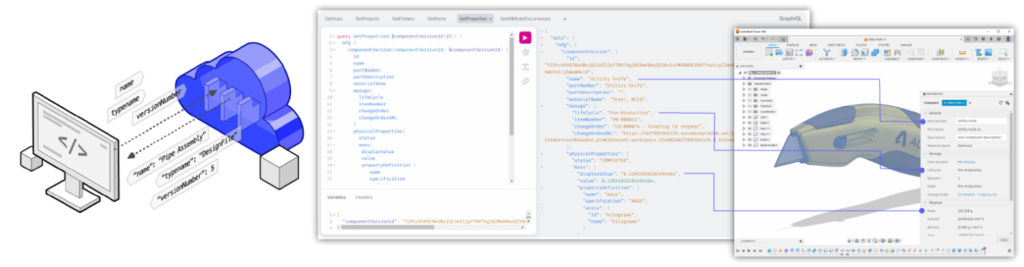
That core Manufacturing Data Model is what users can access with the new API. Version one of the API offered only read access, allowing users to query their Fusion data without having to access it through the software. But for most who used the API, read access alone wasn’t enough. “The number one request,” Charegaonkar said, was that users wanted to write data back to the Manufacturing Data Model.
And now, with the Manufacturing Data Model API v2, they can. That’s good news for third party developers looking to integrate with Fusion in a bidirectional way.
“It could be a partner building a costing application, another one building supply chain integrations, building apps for integrating to ERP or MRP systems,” Charegaonkar said. “Now all of them can be built and they can react in a live way to what’s happening in Fusion.”
How far does the Manufacturing Data Model API go? Not all the way—yet. But it’s got plenty of power as is.
What can you do with the Manufacturing Data Model API?
The Manufacturing Data Model API gives users read and write access down to the component level in Fusion.
“You get the whole assembly structure, the material of every component, the B-Rep information for it, the mass properties, etc.,” Charegaonkar said. Users can also create custom properties to augment the data model however they like.
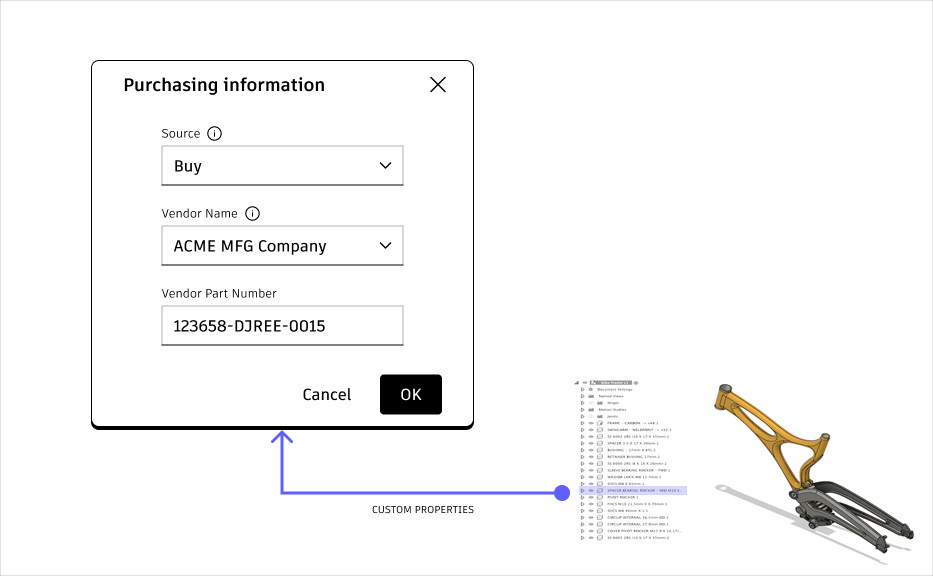
That level of detail is enough to facilitate interesting software integrations. Take OpenBOM, for instance, which used a beta of the new API to make its BOM workflows available inside Fusion and, conversely, enable its users to interact with Fusion data directly from OpenBOM.
“This integration promises to streamline workflows, enhance productivity, and make life easier for designers, engineers, production planners, supply chain, and procurement people,” said OpenBOM founder Oleg Shivolitsky in Autodesk’s press release.
However, there’s more detail that exists in the Manufacturing Data Model than is currently open to the API. As Charegaonkar looks to the future of the platform, he sees more and more of that detail becoming available. “As we continue to granularize that data further, you’ll see sketches and parameters and features,” he said.
The more detail open to the API, the more Fusion users will be able to take advantage of time-saving automation.
“So if you were cabinet manufacturer and you had your five key driving dimensions… you could interact with this API with a simple app [that] changed the parameters,” Charegaonkar said, suggesting that this could become an automated configurator to showcase customization options.
The future possibilities of the API are exciting. Charegaonkar suggested that it may move beyond design data and into manufacturing and simulation data as well, opening even more automation possibilities.
Accessing the Manufacturing Data Model API
A beta of the Manufacturing Data Model API v2 has been available since earlier this year. Now, the revamped API is available to all Fusion subscribers through Autodesk Platform Services.
“There’s a full framework there for how apps get developed, how they get released,” Charegaonkar said. Users can publish apps on their own or through Autodesk’s App Store. Unlike Fusion add-ins, which are unique to a given user’s Fusion environment, cloud apps are managed across an entire team’s environment. That’s because they handle information, like BOM data, that needs to be consistent across the board.
“This is kind of on a path to making the cloud a true collaborator for you in your design process,” Charegaonkar said.