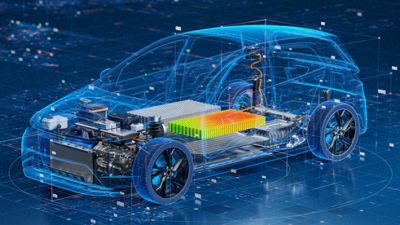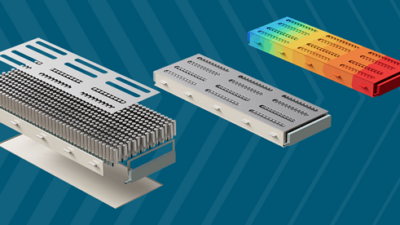The technical demands of design calculations often need more than the rigid formatting of spreadsheets. Engineers can work more effectively by having an open notepad layout to develop and reposition content, and now there is an easier way to handle the math. This webinar will introduce you to Maple Flow, and walk through typical applications for Civil, Electrical and Mechanical Engineers.
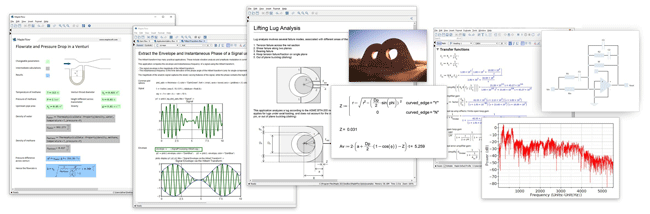
Engineers resort to using spreadsheets for sharing design work, but they are poor tools for entering equations in standard math notation, converting units, and repositioning project parameters. A recent study found that worksheets with over 100 cells of formulas were 94% likely to have an error somewhere on the document – and trying to find those cell errors can be a painful experience!
The desire to ditch those spreadsheets and find a better tool has led some engineers to look for a digital notepad that can replicate the sense of familiarity and fluidity of paper for documenting important project details.
But what about math? Most scientific and engineering calculations are not practical to do on paper.
This was the driving force for developing Maple Flow – a digital notepad that reproduces the design metaphor of paper, but with a units-aware math engine purring away under the hood.
This webinar will introduce you to Maple Flow, and walk through typical applications for Civil, Electrical, and Mechanical Engineers to efficiently create design worksheets.
About the Speaker:
Samir Khan – Product Manager – Maplesoft
Samir graduated with a degree in Chemical Engineering from The University of Nottingham and completed a PhD in Fluid Dynamics at Herriot-Watt University in Edinburgh. He has played several key roles in selling, supporting, and marketing math and simulation software during his professional career, and has also consulted in thermo-fluid modeling and energy simulation. Samir is currently the Maplesoft Product Manager for Maple Flow.
This webinar is sponsored by Maplesoft.