Autodesk's Inventor 2025.1 update brings significant enhancements to user experience, functionality, and workflows.
No rest for the wicked, at least that is how the saying goes. Before everyone left for summer vacation, Autodesk dropped the Inventor 2025.1 update.
Inventor 2025 included 142 enhancements focusing on user experience, enhancing existing functionality, and streamlining processes. Inventor 2025.1 continues Autodesk’s commitment to reliability and performance. This point update not only addresses bugs but also adds new features and improves workflows.
You will find Inventor 2025.1 in your Autodesk account (online) and in Autodesk Access (the Desktop App).
Part and sketch enhancements
2025.1 makes it so much easier to access the spreadsheets managing the hole, thread, and finish features details. As something not done often it can be difficult to remember where these files are found and what they are named. It is now available right in the feature, in the advanced menus.

Edit sketch text directly via the new right-click Edit Text menu feature.
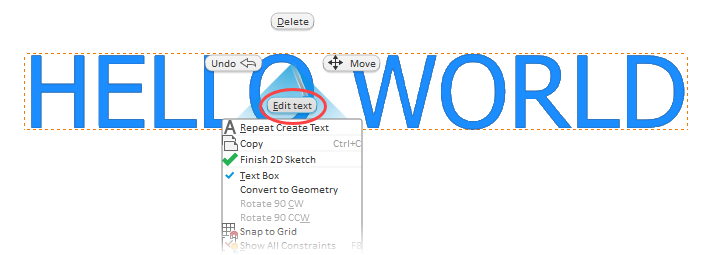
The part environment now acts like assemblies in that you can window select features.

Right-click access to select only the snaps you want when adding dimensions to a sketch. This helps not select undesired points.
Anything else…?
- When sketching you can now copy and paste multiple sketch blocks. This works within the same file and between documents.
- When adding a new Model State to an iPart or iAssembly, Inventor now wants you to name it as well.
- Use the new Include linked files to toggle the inclusion of linked RVT files when importing Revit files. If it does not contain linked files, the option is disabled.
- Autodesk has been slowly adding presets to the modeling features. With this update it is Thicken’s turn.
Sheet metal
Inventor 2025 started the sheet metal environment transition to the more modern property palette interface. At least some of it as Flange, Face and Cut got the new UIs.
2025.1 builds on this with the addition of manipulators for editing the flange in-canvas. You can input values directly with the heads-up display (HUD). Press tab when wanting to toggle between the available controls.
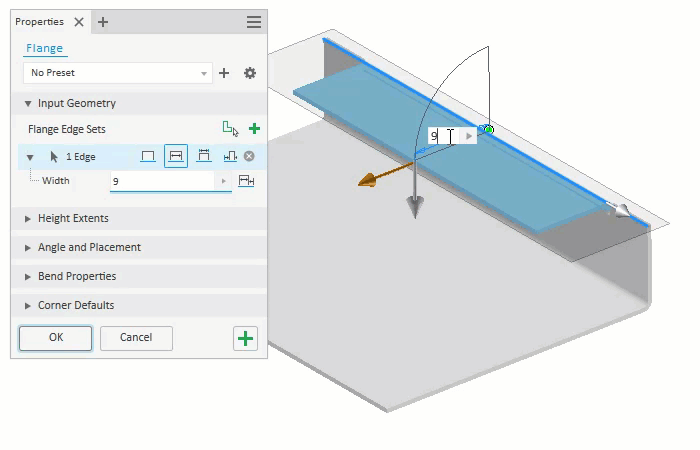
With faces and cuts, you can now rename the feature from the breadcrumb. You can also access the feature’s sketch by clicking on the node in the breadcrumb.
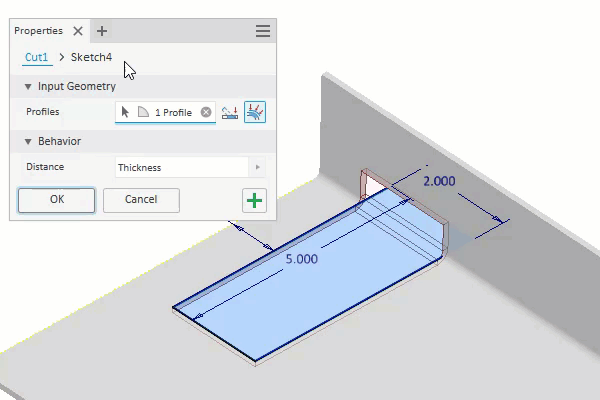
Drawing enhancements
Two small enhancements to drawings, specifically for making it easier to interact with the underlying components. Both were highly ranked Inventor Ideas submissions.
You can now open the related model from a balloon. And when right-clicking on a parts list component row use the new iProperties option to edit the related component’s property information.
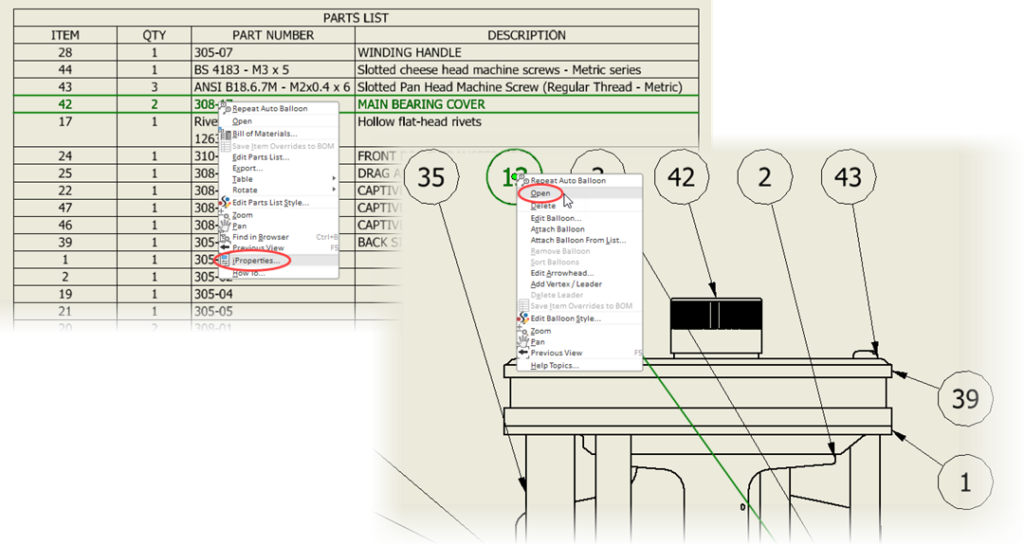
Other enhancements
Thread data is now available when using Measure. This means when selecting a face with associated thread data, part or assembly, Measure includes the thread designation, class, depth, and direction. This is something I have never considered needing but am quickly finding useful. It is nice to have one place to look for all part details.
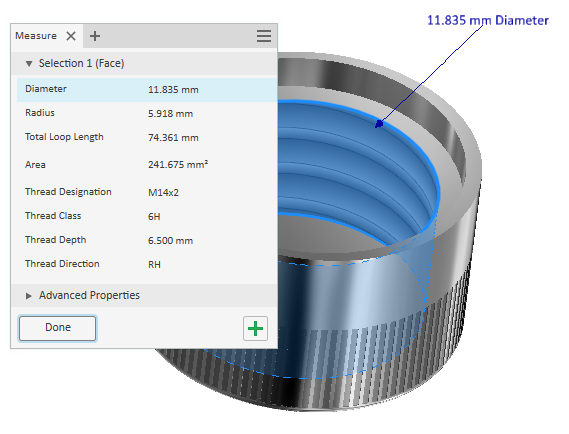
2025.1 makes it much simpler to lock the rotation of insert constraints. Opposed to the dialog use the new right-click menu option.
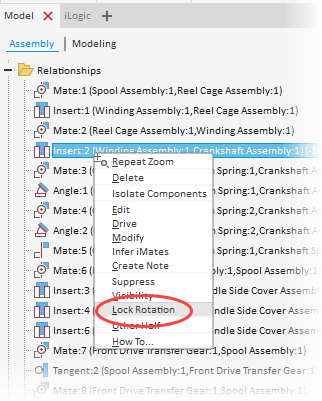
Inventor 2025.1 adds support for importing SolidWorks 2024, NX 2312 and CATIA V5 models.



