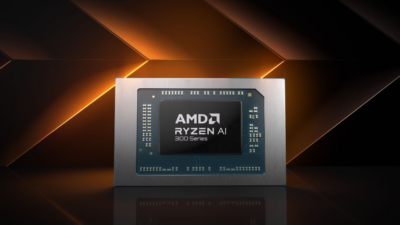Yet another movie based on a Book.
Full Written Review: The Surface Book 3: A Great Laptop, But It’s No Workstation
Transcript:
Are we in a library? Cause today we’re gonna check out a book. The Surface Book 3.
This is the Microsoft Surface Book 3. It looks almost exactly like the Surface Book 2, which looked almost exactly like the Surface Book 1. So the Book 3 is the Book you already know and love.
And I do love the Surface Book. Let me start with the best part of this computer. If you’re not familiar with the Book, its defining feature is this.
Like a rocket shedding its engine, the Surface Book’s screen can shed its keyboard and fly solo. For about an hour. But more on battery later.
Now this detachable screen, which Microsoft calls the clipboard, it’s not just a gimmick. I find this genuinely useful. For one thing, you can use it as a tablet. I’ll often pop the clipboard to take some quick notes with the Surface Pen. Which is an excellent stylus by the way, and this is an old model from my original 2015 Surface Book. Back then, the Pen was included in the box. But not anymore. Now it’s about 100 bucks extra, which is why I don’t have the current version.
Anyways, the clipboard is not just a temporary tablet. It can also reattach to the base backwards, opening up some new configurations. The one I use most often is view mode. Hook up a keyboard and mouse, and the Book 3 is just this beautiful, high-res, touchscreen monitor sitting in front of you.
You can also fold the screen down all the way into studio mode, which is basically just a thicker, heavier tablet—but, it can use the extra battery and graphics in the base. And the ports, which include two USB-A, one USB-C, one SDXC card reader, and one proprietary charging port. The clipboard itself only has a headphone jack and second charging port.
Ok, so let’s talk about the base. It’s not just a keyboard and trackpad. Although the keyboard and trackpad are great, among the best I’ve used on any Windows laptop. The base also houses about 70 percent of the Book 3’s battery and, optionally, a discrete graphics card.
Our review unit has the best graphics available, which is the NVIDIA Quadro RTX 3000 with Max-Q Design. That card is only available on what Microsoft calls the Surface Book 3 for Business, which is loaded with Windows 10 Pro instead of Windows 10 Home. You can also choose from a couple of GeForce GTX cards, but unfortunately there are no GeForce RTX cards available.
While we’re talking processing, the CPU options in the Book 3 aren’t particularly strong either. It’s got the latest 10th gen Intel chips, but the best option is the 4 core i7-1065G7 with a base clock speed of 1.3GHz. That’s what we had in our review unit and it’s a pretty lightweight processor. I do wish the Book 3 offered a few more powerful options.
Because performance-wise, the Surface Book 3 is adequate, but I wouldn’t want to use it regularly for processor-heavy applications. Even bona fide mobile workstations compromise performance for the mobile form factor.
And the Surface Book 3 is no mobile workstation. In its defense, Microsoft doesn’t claim it as a workstation, although their marketing team has no qualms with the phrase “powerhouse performance.” But it’s powerhut performance at best. You can use it for CAD or video editing or gaming, but it’s not your best bet. You can easily find more capable laptops for quite a bit less money.
So let’s talk money. The cheapest Surface Book 3 on offer—the 13.5” with no discrete graphics, costs fourteen hundred dollars. The specced out Book 3 for Business with 32 gigs of RAM and 1 terabyte of SSD storage, comes in at thirty seven hundred bucks. That’s what we have here, only ours has half that storage and costs $200 less.
Either way, the Surface Book 3 has a premium price tag and that money is not really going to the specs, it’s going to the brand name, it’s going to the polished industrial design, and it’s going to this unique hybrid form factor, which again, is second to none in my opinion. So the price might be worth it, but from a performance standpoint, it doesn’t quite jive.
By the way, if you want all the details of our performance benchmarks, take a look at our full written review. We’ll link to that below. It’s got way more information and way more numbers, if that’s your thing.
Oh, but here’s some numbers I promised earlier. Battery life. The Surface Book 3 has 82.7Wh of total battery capacity, split roughly 70/30 between the base and the clipboard. The relatively low capacity of the clipboard means that when you’re using it as a tablet, the battery won’t last much longer than an hour from full charge.
The good news is that when it’s together, the Book 3 primarily uses the base battery, and it does its best to save the clipboard battery for when you do want to detach it. We found typical use of the Book 3 got us about 4 hours of battery life, and our best battery saving efforts got us just a touch past six hours. So not exactly great battery life, but it’s acceptable.
Alright, here’s my blurb for the back of this Book. Are you a fan of digital notetaking and touchscreen displays, but you also want a clamshell laptop form factor with a great keyboard and trackpad that can also double as a tablet? The Surface Book 3 is for you. Are you looking for high performance? Keep moving.
But if you’re okay with mid-tier specs and competent performance for a premium price tag, I can genuinely recommend the Surface Book 3. It’s a great laptop. It just depends what you need it for.
Again, for our comprehensive written review of the Surface Book 3, click the link below. Thanks for watching, and stay tuned for more hardware reviews from engineering.com. Now if you’ll excuse me, I’ve got a Book to return.