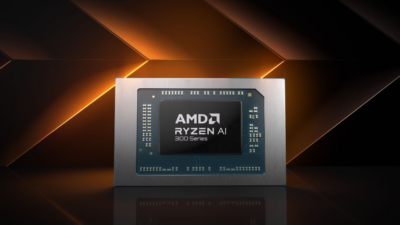Can a laptop this light really offer Ultra Performance?
The Lenovo ThinkPad P1 has been a fine mid-tier mobile workstation for two generations, and today we take a look at its third. There are no major changes in the ThinkPad P1 Gen 3; however, Lenovo’s entire ThinkPad P Series now has what the company calls Ultra Performance mode. This mode loosens performance limits found in previous ThinkPads, such as the requirement that they not exceed 38dB of fan noise.
The ThinkPad P1 Gen 3 is our first look at an Ultra Performance ThinkPad. Just how Ultra is it? Here’s what we found.

1. Video Overview
Prefer moving pictures? Watch our video overview of the ThinkPad P1 Gen 3. Desire more details? Read our full review below.
2. Specs
The Lenovo ThinkPad P1 Gen 3 offers a lot of customizable options. Here’s the full spec list (note: not all combinations are possible).
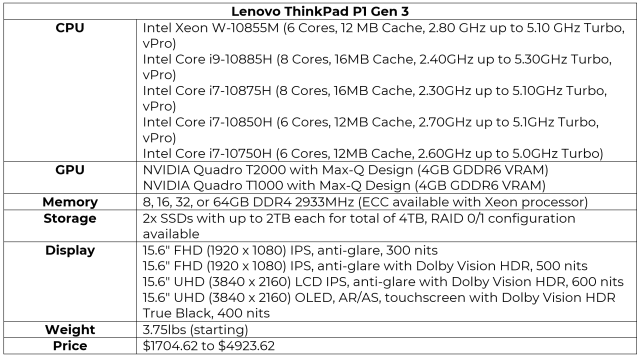
This is the configuration of our review unit:

The 10th-gen Intel processors are a step up from the ThinkPad P1 Gen 3’s predecessor, but the graphics cards are a small step down. While the P1 Gen 2 holds a Quadro T2000, the P1 Gen 3 opts for the Quadro T2000 with Max-Q Design. Max-Q is NVIDIA’s opaque nomenclature for a mobile graphics card optimized for thin, light, and quiet laptops—consequently meaning a dip in performance compared to the standard mobile card. I don’t know why Lenovo made the switch for the ThinkPad P1 Gen 3, considering it’s got the exact same form factor as the Gen 2.
3. Design

The ThinkPad P1 Gen 3 is outwardly identical to the ThinkPad P1 Gen 2. But that’s a good thing. The minimal matte black design of the P1 Gen 3 is accented by the ThinkPad’s trademark drop of red in the middle of the keyboard and a subtle carbon fiber finish on the lid. It’s not flashy, but it’s got a hint of style, and it fits perfectly in any business setting.
The ThinkPad P1 Gen 3 caters to business users in other ways: ports, and plenty of em. And only two of them are USB-C (Thunderbolt 3). Many modern laptops have committed solely to the One True Port, but the P1 Gen 3 hasn’t abandoned its old friends and also offers two USB-A ports, an HDMI port, an SD card reader, an audio jack, a Kensington lock slot, and an optional SIM tray (not included in our review unit).

One of the highlights of the P1 Gen 3’s design is its weight. At 3.75lbs, it’s the lightest mobile workstation we’ve reviewed. It’s noticeably nicer to handle than laptops that are just half a pound heavier, making it a great choice for field work. Speaking of, the P1 Gen 3 is also backed up by MIL-STD 810G testing for harsh environmental conditions.
4. Performance
The ThinkPad P1 Gen 3 is a capable mobile workstation, but it doesn’t quite have the oomph to justify the Ultra Performance marketing. In fact, it doesn’t quite have the Ultra Performance setting to justify the Ultra Performance marketing. Digging around the BIOS, there’s no “Ultra Performance mode” to be found. The default thermal setting of “Maximize Performance” seems to cover the intent, but that setting is also available on the P1 Gen 2, so it’s unclear what, if anything, has been added.

Marketing/reality incongruence aside, I question whether the Quadro T2000 Max-Q is really the best beneficiary of reduced performance limitations—the card is made for performance limitations, after all. Ultra Performance mode (or Maximize Performance, or whatever you want to call it) would probably make a bigger splash for the ThinkPad P15 or P17 models, both of which offer more powerful and power-hungry GPU options.
Nonetheless, the ThinkPad P1 Gen 3 does well to remain competitive with my favorite mobile workstation from last year, the Dell Precision 5550. Both laptops have the T2000 Max-Q graphics card, but our review unit of the Dell had a higher 8-core processor (the i7-10875H) compared to our review ThinkPad’s 6-core processor (the i7-10850H, though it can be configured with the i7-10875H). The difference is apparent in our benchmarks, but not wildly so, and it’s nice to see the P1 Gen 3 keeping pace. (Amusing, surely coincidental side note: the Precision 5550 also includes a BIOS setting called Ultra Performance which loosens thermal constraints. The difference is I’ve actually seen that one.)
Of course, when you look at a higher tier GPU like the Quadro RTX 5000 in the Acer ConceptD 7 Pro, you can see the graphical performance you’re giving up for the slim and light form factor. Below we document our benchmark results for the Lenovo ThinkPad P1 Gen 3 compared to the Dell Precision 5550, Microsoft Surface Book 3, and Acer ConceptD Pro 7.
i. SPECviewperf 13
SPECviewperf 13 shines a spotlight on a computer’s viewport performance in popular graphical applications like SOLIDWORKS, NX, Creo, 3ds Max, and more. It’s tied to GPU performance. The ThinkPad P1 Gen 3 edges out the Dell Precision 5550 on most viewsets, and even outperforms the RTX 3000 Max-Q in the Surface Book 3 a few times.


ii. SPECworkstation 3
SPECworkstation 3 includes SPECviewperf 13 tests along with dozens of others to evaluate the CPU, GPU, and Storage performance of a system across a range of industry use cases. To its credit, the Lenovo ThinkPad P1 Gen 3 is neck and neck with the Dell Precision 5550 despite its two-core handicap. Even more impressive is that in many industry segments, the P1 Gen 3 is on par with or better than the Acer ConceptD 7 Pro even with its massive GPU lead (the same is true of the Dell, though).


Here’s a full breakdown of results for the ThinkPad P1 Gen 3:

iii. PassMark PerformanceTest 9.0
PassMark PerformanceTest 9.0 is another full system benchmark including CPU, GPU, memory, and storage tests. It summarizes the results with a PassMark rating—the higher the rating, the better the computer. The ThinkPad is third-best in our lineup, and the Dell Precision 5550 manages to top the list (it gains a lot of ground because of its 8-core CPU).


iv. Cinebench R20
Cinebench R20 is a CPU rendering test, and thus measures only CPU performance. As with PassMark PerformanceTest, the Dell Precision 5550 outperforms the ThinkPad P1 Gen 3 with its two extra cores. However, the ThinkPad’s single core performance actually measured slightly higher than the Dell’s (though the results are close enough that this might just be a fluke of testing). Both beat the older-gen 6-core processor in the Acer and crush the 4-core chip in the Surface Book 3.


v. SOLIDWORKS Benchmark
SOLIDWORKS includes a built-in performance benchmark that times the speed of common operations. The ThinkPad P1 Gen 3 took 20 seconds longer than the Precision 5550 to complete the test, with nearly all of this difference coming from the Simulation subtest. Whereas most SOLIDWORKS processes are single threaded, SOLIDWORKS Simulation taps into multiple cores, thus giving the advantage to the higher core Dell. (Note: we don’t have SOLIDWORKS benchmark data for the Microsoft Surface Book 3 or Acer ConceptD 7 Pro).
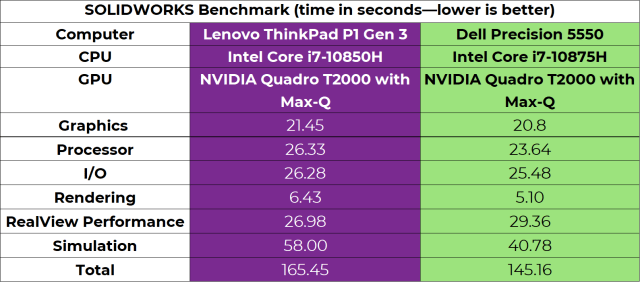

vi. 3DMark
3DMark is a consumer gaming benchmark from UL. It includes a number of different tests, of which we typically run two: Time Spy, a DirectX 12 benchmark, and Port Royal, a DirectX 12 ray tracing benchmark. However, the ThinkPad P1 Gen 3 doesn’t have the 6GB of VRAM necessary for Port Royal, so only Time Spy results are presented below. This is a GPU test, and the P1 Gen 3 comes in last place, but it’s not far behind the Precision 5550.


vii. PCMark 10
PCMark 10, also from UL, is a system benchmark focused on typical office applications like web browsing, word processing, photo editing, and spread sheeting. We ran the fullest version of the test, PCMark Extended. The ThinkPad P1 Gen 3 comes in third overall, trailing behind the Dell Precision 5550 and Acer ConceptD 7 Pro, which was the winner by a wide margin because of its dominance in the gaming and content creation categories.


viii. Summary
Overall, the Lenovo ThinkPad P1 Gen 3 comes in a close second to the Dell Precision 5550 in terms of performance. In graphical benchmarks, both fall behind mobile workstations with more powerful GPUs, but in CPU performance they both stand strong. I’d have loved to test an 8-core ThinkPad P1 Gen 3 to see if it passed the Precision 5550 on even specs; regardless, I’m impressed with its performance.
Below is a summary of all the above tests. Some benchmarks (like PassMark PerformanceTest) offer a final score that summarizes the benchmark, which is given below. Other benchmarks (like SPECviewperf 13) report subtest results independently, and in these cases the geometric mean of all subtest results is given below.


5. Battery
Like its Gen 2 predecessor, I found myself underwhelmed with the Lenovo ThinkPad P1 Gen 3’s battery. It’s an 80Wh battery, and it doesn’t stretch far. Under the best possible conditions we saw the battery last just shy of five hours, and under maximum stress it runs its course in around seventy minutes. For me and my typical workload, the battery was good for three hours or so. Unfortunately, I couldn’t comfortably leave the charger at home when making even the briefest of forays into the outside world.

These numbers are disappointing, especially compared to the ThinkPad P1 Gen 3’s competitors. The Dell Precision 5550, for example, which performs better than the P1 Gen 3, manages to also offer more than double the battery life—over 13 hours at best. And that’s with only a slightly bigger 86Wh battery. I’m not sure why Dell is so far ahead of Lenovo here, but this is the biggest differentiating factor between two otherwise similar laptops.
6. Display

The Lenovo ThinkPad P1 Gen 3 is the first mobile workstation I’ve used with an OLED display, and it doesn’t disappoint. Blacks are where OLED really shines, or rather, doesn’t shine. Look no further than the contrast ratio, the measure of a display’s white luminance level divided by its black luminance level. Most mobile workstation displays have a contrast ratio of about 1000, give or take a few hundred. The ThinkPad P1 Gen 3’s OLED display, in contrast (I must now call out this pun lest it slip you by), has a ratio of 367,900.
The 15.6” display is not just an OLED, but a 4K touchscreen OLED, and it couldn’t get much better. The display looks incredible and has a competitive peak brightness of 438 nits. Colors are vivid and cover 100 percent of the sRGB color space and 97 percent of Adobe RGB. However, the color accuracy is a bit worse than other laptops we’ve tested, with an average Delta E of 2.4 (here, lower is better; most laptops we review are near or under 1). I wasn’t expecting that result, since the P1 Gen 3 boasts color calibration by X-Rite and Pantone, but it’s still well within the “normal people won’t notice” range. Display uniformity, both for luminance and color, is better than most other laptops, but this too falls in the NPWN range.

Like its predecessor, the ThinkPad P1 Gen 3’s display can fold back by 180 degrees to lie flat and flush with the keyboard. This could potentially save desk space if you lean the ThinkPad against a wall, and it’s nice to have a deep hinge range to accommodate more viewing angles, but I almost never make use of the full 180 degrees. Oh, and for the privacy conscious among us, there’s a shutter on the webcam. You never know which Facebook employee is watching.

7. Experience
The ThinkPad P1 Gen 3 provides a great user experience in most ways, with a beautiful display, light weight, loud speakers, and many input ports. The keyboard is great too—it’s well-spaced and comfortably tactile, as are most ThinkPad keyboards (though I hate the keyboard of the P1 Gen 2, which likes to take frequent breaks from rcognizing kystrokes). One personal nitpick is that the Fn key is to the left of the Ctrl key (most laptops have the reverse) but this is easily fixable in software. The trackpad is a little cramped and could be smoother, but it’s certainly useable. And the signature red pointing stick is, I assume, good for both of the people who will actually use it.
Our review unit also shipped with the Lenovo Pro Pen, which is an optional stylus for $55. As far as digital styli go, it’s not great—it feels slippery to write with and I encountered frequent input lag. The palm detection when writing isn’t as good as on other laptops (like the Surface Book 3), and the fact that the screen neither detaches nor folds around means that there’s no comfortable position to use for writing. I can’t blame Lenovo for including it—better to have the option than not—but the stylus is more of a gimmick than a feature.
The biggest frustration of the P1 Gen 3 is the short battery life, but perhaps that’s just Lenovo gently reminding us that battery life is what you make of it. Thanks, Lenovo. Namaste.
8. Price/Performance
Whoever said a mobile workstation had to break the bank? Probably nobody, but Lenovo is refuting it anyways with the ThinkPad P1 Gen 3. Our $3000 review unit is a steal as far as professional mobile workstations go. Though its performance is a touch lower than competing mobile workstations, its price is a lot lower. Just take a look at the price/performance chart for the four mobile workstations we looked at earlier—note the ThinkPad P1 Gen 3 is the cheapest option by a good margin:

9. Conclusion

The Lenovo ThinkPad P1 Gen 3 is the best mobile workstation we’ve reviewed this year. Ok, it’s the only mobile workstation we’ve reviewed this year, but it is a great option for those who need a solid mid tier machine. If price were no object I would recommend the Dell Precision 5550 instead, simply for its vastly better battery life. But, being an object, price tilts the scales far in favor of the ThinkPad P1 Gen 3.